Add 404 and 500 page
500 page 是你的后台代码或模板中出现了运行时错误,而你没有处理它,Django 默认就返回了一个“服务器内部错误”的页面。
控制是通过setting.py 中的debug=false or true
实现形式:
准备404page and 500 page
settings.py 中
X DEBUG = True 静态语句改动态语句DEBUG = os.environ.get('DJANGO_DEBUG', '') != 'False'设置environment值。
bash复制编辑# Linux/macOS
export DJANGO_DEBUG=False
python manage.py runserver
# Windows CMD
set DJANGO_DEBUG=False
python manage.py runserver
# Windows PowerShell
$env:DJANGO_DEBUG = "False"
python manage.py runserverwindows内以上设置OK。ubuntu需要改gunicorn 配置文件。
编辑 Gunicorn 的 systemd 服务文件
找到
[Service]部分,添加:Environment="DJANGO_DEBUG=False"
project directory添加views.py , 添加
from django.shortcuts import render
def custom_404(request, exception):
return render(request, 'home/page_error_404.html', status=404)
project urls.py 中添加语句:
handler404 = 'mysite.views.custom_404'
最终效果
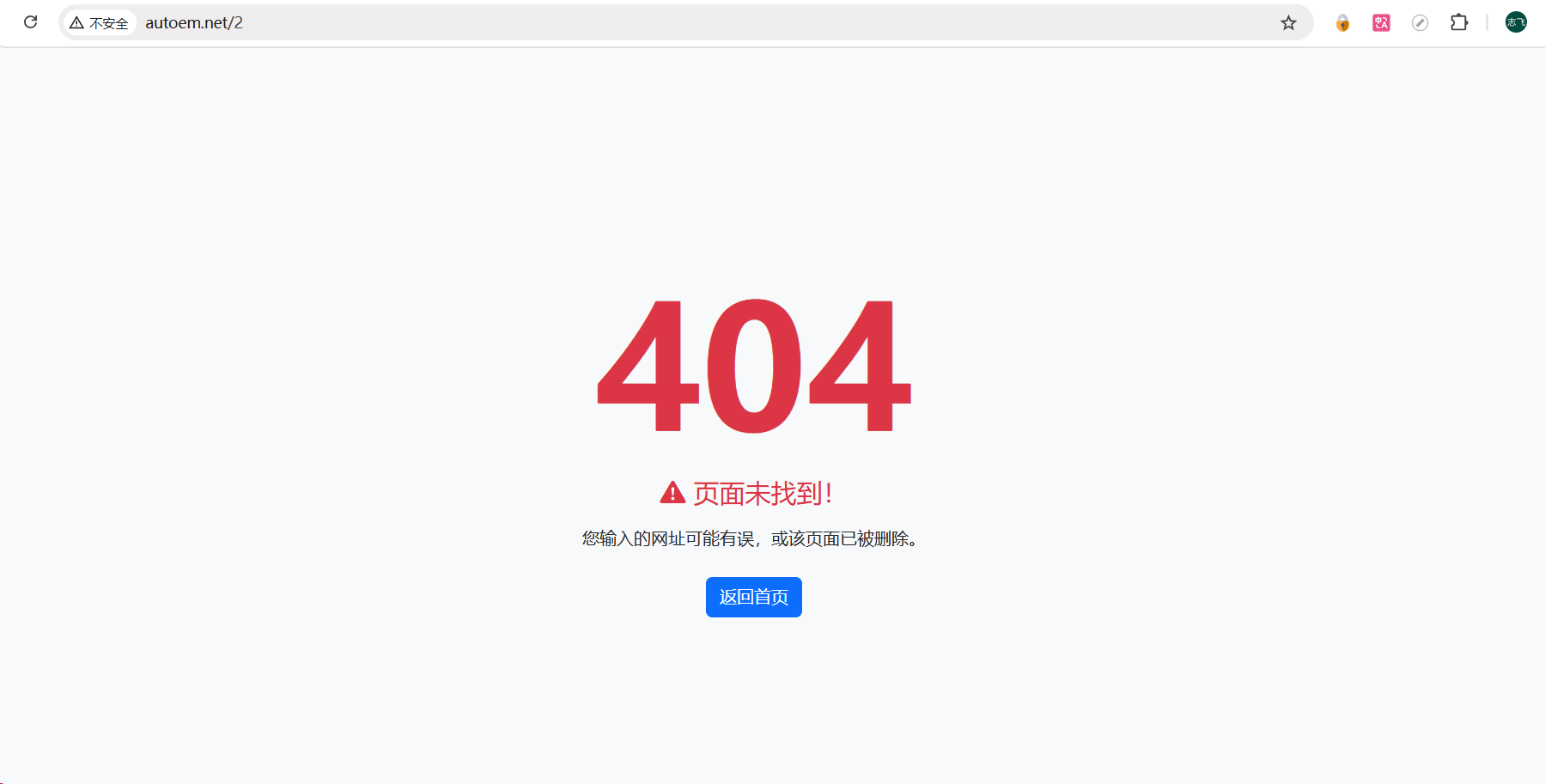
n5321 | 2025年6月27日 16:52

